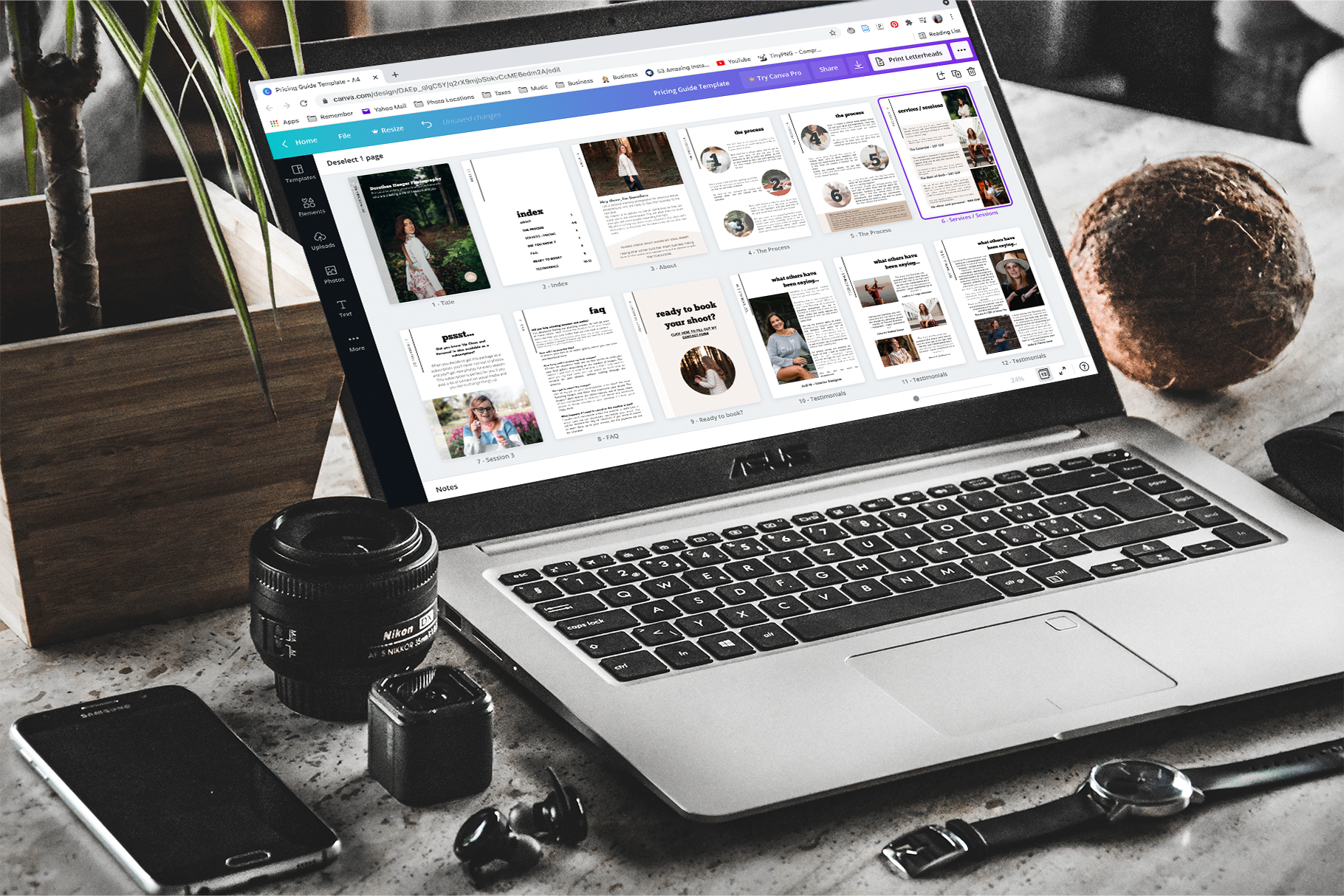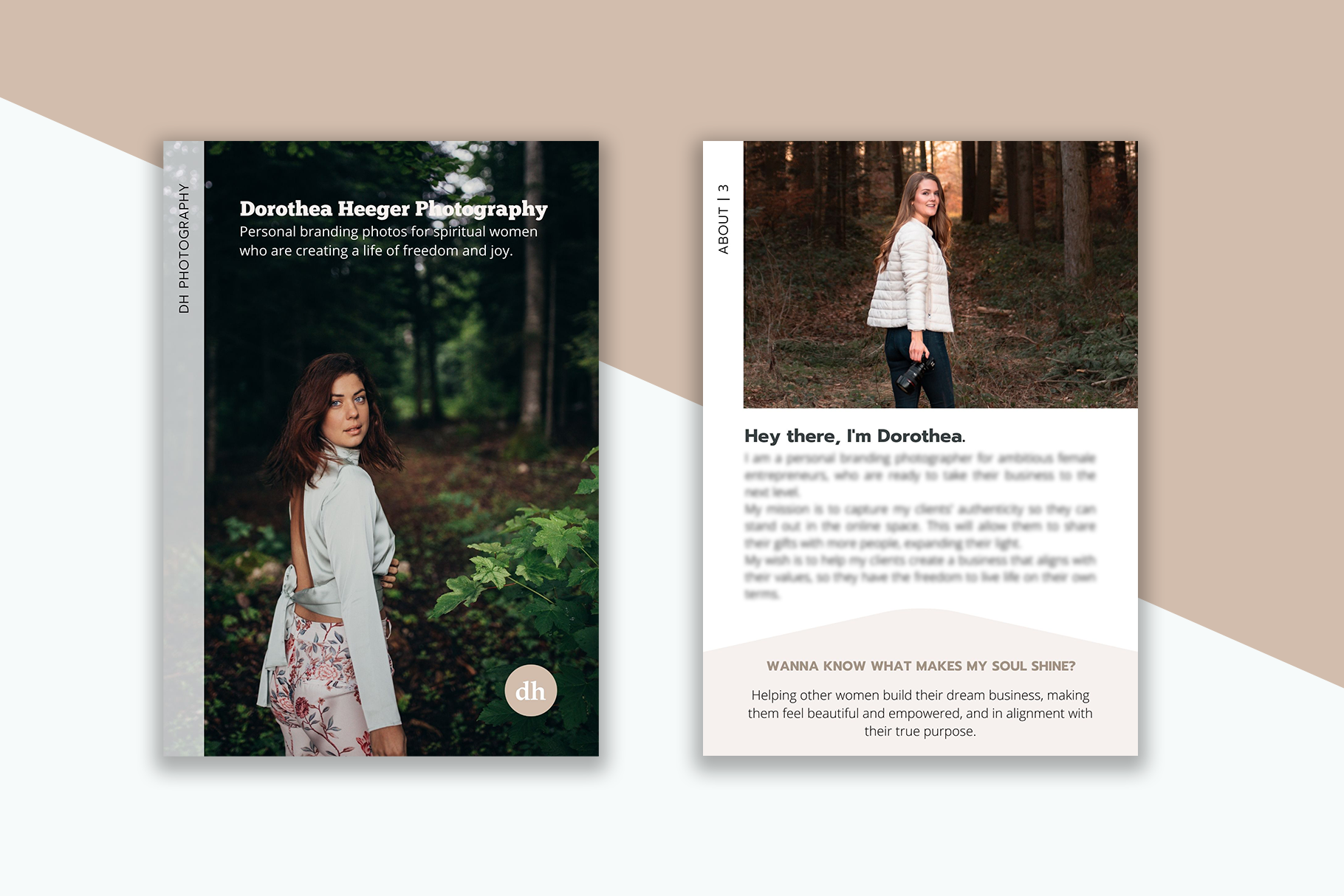10 Ways To Use Your Personal Branding Photos
As a photographer, I handle a huge amount of files for my clients. I’ve had to find systems to stay organised and not be overwhelmed.
So I understand that when you receive a finished gallery of over 100 photos on your side of the computer, as much as you probably love your photos, it can seem like a lot.
And if you’re anything like me, when you get overwhelmed, you tend to procrastinate and forget (yup, totally calling us out on this one!)...
That’s why I’ve been compiling a list of places that you can start using your photos TODAY (and I’ll probably keep adding to it as time goes on).
Note: This post may contain affiliate links.
Why you might get overwhelmed…
After your shoot, you get all excited, especially when your photographer sends you the sneak peeks.
In my experience, these are the photos that get shared the most (not *just* because they are the best ones, but because there are only a few of them, which makes it easier for our brains to choose one).
Little geeky side note here, did you know that according to Miller’s Law, your brain can only handle about 7 objects to choose from, before it gets overwhelmed. Studies have actually shown that customers are more likely to buy nothing if there are more than 7 options. This is because our brains are lazy and would rather stop thinking about the options and buy nothing, than have to continue spending energy on the multiple options. This can be applied to so many areas of business.
So to make your life easier, here are some locations you can start using your photos TODAY!! And remember, only choose a couple so you don’t overwhelm yourself, and don’t forget to save this list so you can come back to it later!
10 locations to easily start using your branding photos TODAY
1. Instagram
The first location is Instagram. I don’t know about you, but Instagram is for sure the social platform that I spend the most time on.
Instagram allows you to reach your ideal audience and build a community, using different features.
In fact, there are so many ways to use your photos on Instagram that this could be a separate blogpost.
But for now, here’s a quick rundown of your options...
Feed
Carousels. Carousels are an awesome way for you to share valuable information. A fun way to keep people scrolling through your carousel is to alternate between graphics and photos or to add photos right to your graphics.
Photos that illustrate a concept. If you’re planning to talk about a particular topic that day, you could use a close-up or lifestyle shot from your branding photos to illustrate what you're talking about. Not only does it make reading more fun because you help create a visual to what you’re saying, it also looks super professional to be using your own photos for this (instead of stock photos that are being used everywhere already).
Photos to introduce yourself. It’s always good to have introduction posts every once in a while, especially as your audience grows. People buy from people they know, so use a portrait of you to talk about yourself and why you started your business to build trust with new followers (and refresh older followers’ minds).
Stories
Background with an overlay to make it more branded. This is one of my personal favourites. Using your photos as a faded background and writing text over it is really quick and easy to do. Plus it makes your still/text stories more branded and interesting (which will retain more people to actually watch your stories).
Product banner. Whether you’re launching or just want to reiterate what offers you have, you can easily make a banner on Canva and then share it on your stories. This gives your product more credibility and you can share it often so people start associating that offer with you (which makes them more likely to invest in you when they need what you sell because you’ll be top of mind).
Background for still story. You can share your photo as it is, to share your daily to-do list or a life update for example.
Turn Photos into videos (using Reels)
As you might’ve heard, Instagram is no longer prioritizing photos as their main content. This might seem like bad news, but don’t worry, I’ve got you covered!
You can start making Reels using your photos. You might’ve seen this on my page. I love sharing a gallery or my favourite sneak peeks from a session in a Reel. There are tons of sounds you can use for this.
You could share your services using multiple photos from your gallery that illustrate what you do for or share the process that you walk your clients through.
Reels / IGTV Cover Images
Lastly, your branding photos will make great Reel or IGTV covers, that you can also share to your feed.
There is some debate whether it’s best to leave the original cover or create a custom cover for your videos. But I personally prefer the look of custom covers, I find it looks neater and more organized.
2. Pinterest
Cover
Did you know you can upload a custom made cover to your pinterest page?
If you don’t use a custom cover, your Pinterest Banner will include all your latest pins. If you only pin photos, then that might work for you.
But if you love to pin graphics and tip-based pins, you might want to consider creating your custom cover using Canva. That way, you have full control over what someone first sees when they land on your Pinterest Profile.
Pins
This is an obvious one, but you can use your personal branding photos to create your own pins. You can share the photo as it is, or you can create a Pin using Canva and use your photos as backgrounds to make your Pin more engaging.
3. Social Media Advertising
You can also use your photos for Social Media Advertising. When you create paid ads on Pinterest, Instagram, Facebook, and other platforms, they usually perform better when there’s an image attached to them.
Using your personal branding photos for ads is a great way to make the most out of your advertising money.
4. Product Image
For Social Media
Like I mentioned before, whether you’re launching or just want to reiterate what offers you have, you can easily make a banner on Canva and then share it on your Social Platforms.
Using a product banner gives your product more credibility and you can share it often so people start associating that offer with you (which makes them more likely to invest in you when they need what you sell because you’ll be top of mind).
As a thumbnail for your shop
Your branding images make great thumbnails for your online shop.
This is something you should mention to your photographer. That way, you can create a shot list of your products to make sure you get all the shots you need with your offers.
5. Website
Again, there are so many different locations and ways to use your photos on your website that it could be a whole seperate blogpost.
But just to give you an idea, here’s where you can start...
Banners on different pages
The easiest way to customize your website pages is by using different images in your page headers.
Portrait for about you page
An About-You page is a must on almost any website. People want to know who they’re dealing with.
Using a good portrait of you where you are open and approachable (or authentic to yourself and what your brand stands for) makes a big impact on your About page.
And it’s really nice to see what the person you’re reading about looks like.
Close-up of hands on laptop for contact / inquire page
You can use a close-up photo of your hands typing on your laptop on your Contact or Inquire page.
Illustrating what the page is about makes it more aesthetically pleasing and professional.
Sales page
If you want to convert potential clients, this is likely one of your most important pages. Your copy will obviously matter a lot on this page, but so do your photos.
This is where you can show people what it’s like to work with you. Use your branding photos to show you working on this offer, and to show people what it’ll be like working with you when they purchase.
6. Your Office
Especially if you have clients coming in to see you, this can make your office feel more professional, and builds trust with clients.
This is where lifestyle shots come in really handy.
7. Business Cards
Not everyone still uses business cards in this digital day and age. But if you do, using a lifestyle photo of you that shows what you do and how you work will make you way more memorable than if your business card only had text.
8. Thank You Cards
One of my favourite ways to thank clients for investing in me is to either bring them a little gift and Thank-You-Card to our photo session, or send it through snail mail with handwritten text on the back.
Especially in this fast-moving online world, your clients will feel really special and appreciate the gesture of receiving handwritten notes.
A great way to personalise your thank you cards even more is to use your photos on the front of the card
9. Ebooks / Books / Freebies
If you create any type of documents for your business, whether it be freebies or products, personal branding photos will help enhance your document.
Plus, using good branding photos with your brand colours is an easy way to make your document on brand (within seconds if you’re using a Canva template).
Cover
You can use photos on the cover page of your document to excite people for what you’ll be talking about.
Illustrating images Text
I’ll say it again, helping people visualise what you are writing about by adding photos that match the text not only makes your document more aesthetically pleasing and balanced, you also control the images people associate with you and your brand.
10. Pricing Guide / Welcome Guide
Using a pricing guide or welcome package is a great way to elevate your customer experience and to show potential clients the value of your service (instead of just sending them a purchase link and them ghosting you because they found someone else with better customer service…).
Create your own pricing guide within minutes by simply adding your own images and text using a Canva Template like the one below.
It’s super easy to just drag and drop your personal branding photos into a template, add some copy and voilà… you have yourself a Pricing Guide that’ll make anyone on the fence want to work with you!
Here’s the thing about branding photos…
It’s so fun hiring a personal branding photographer, and your heart will probably jump in your chest a little when you see your gallery for the first time. But it can also be super overwhelming to receive over a hundred photos.
If you’re anything like me, when you feel overwhelmed, you procrastinate or try to forget all about it. So you might be tempted to use a couple of the photos and then shove them deep in a virtual folder and never look at them again.
But that’s why it was close to my heart to write this post, because it’d be a shame to let such a goldmine of great photos of you go to waste.
My Message to you
I understand how overwhelming is to do all the things in your business, and adding another task feels like a mountain.
But you can always come back to this post if you need inspiration.
You could also use virtual labels (super easy on Mac) to organize your photos. Stay tuned for a future blogpost about this.
COME JOIN THE COMMUNITY ON THE ‘GRAM
ABOUT THE AUTHOR
Hi there, I’m Dorothea!
I am a personal branding photographer and mentor for ambitious female entrepreneurs, who are ready to take their business and life to the next level.
My mission is to help my clients highlight their uniqueness so that they can stand out in the online space, and start attracting those dream clients.
My wish is to help my clients create a business that is aligned with their values, so they can do work they love and have the freedom to live the life they’ve always dreamed of.